10 Best Free and Open Source Lightweight Web Browser for Linux

Looking for the Best Lightweight Web Browser for Linux, then here is a curated list of best free and open source lightweight web browser that you can use.
Modern Web browsers like Google Chrome and Mozilla Firefox provide a lot of features but are rather resource-heavy. This isn’t a problem if someone has a powerful PC with more than 8GB of RAM, but, if your system doesn’t have that many system resources to spare then don’t worry we got you covered. There are plenty of open-source lightweight web browsers for Linux that you can use.
In this article, we are going to give you a list of the best lightweight web browsers that will get the job done without being hard on your system resources.
1. Pale Moon Browser
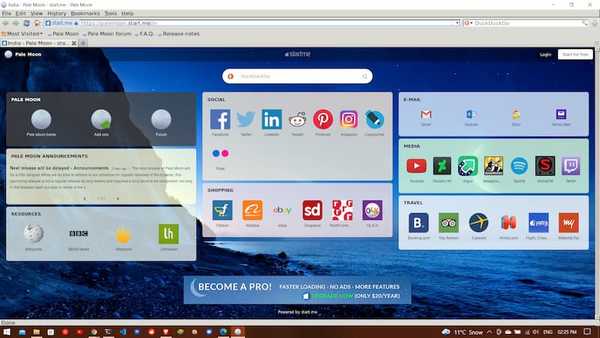
Pale Moon is a free and Open Source web browser that focuses on efficiency and customization. Pale Moon was originally a fork of Mozilla Firefox but has evolved since then. Pale Moon uses Goanna as its browser engine. Goanna is an open-source browser engine that is a fork of Mozilla’s Gecko engine.
Pale Moon browser provides features and optimizations to improve the browser's stability and user experience. Pale Moon browser is customizable and its appearance can be changed by applying various themes. It has its own extensions that you can use to get most of the web browser.
Pale Moon browser is fully privacy-aware with zero ads and no telemetry, spyware, or data gathering.
2. Midori
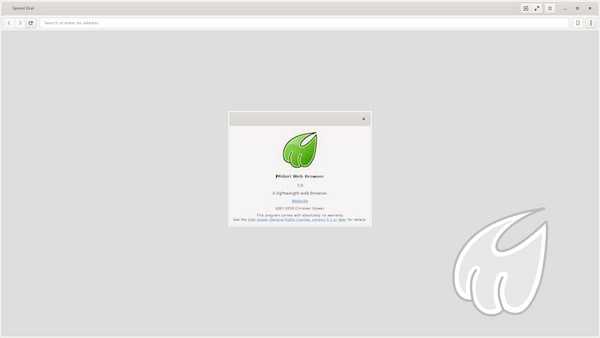
Midori is another free and open-source web browser for Linux. It is a GTK-based browser that uses the WebKit rendering engine. In 2019 Midori switched from WebKitGTK to using Electron.
Midori provides a lot of features including support for HTML5, internationalized domain names, smart bookmarks, and support for customizations. Midori also supports extensions.
Midori comes with DuckDuckGo as its default search engine, but, it allows you to change the search engine. Midori was the default browser in popular Linux distributions like elementaryOS and Bodhi Linux.
3. Viper

Viper is a lightweight browser built using the Qt framework. It has a minimalistic look and is less resource-hungry. Viper is built keeping privacy, minimalism, and customization ability in mind.
Viper provides features like a built-in ad blocker, cookie viewer/editor, full-screen support, autofill manager, and drag-and-drop support for HTML links, local files, other browser window tabs, etc.
Viper also gives more control over browser settings and website permissions.
4. Otter Browser
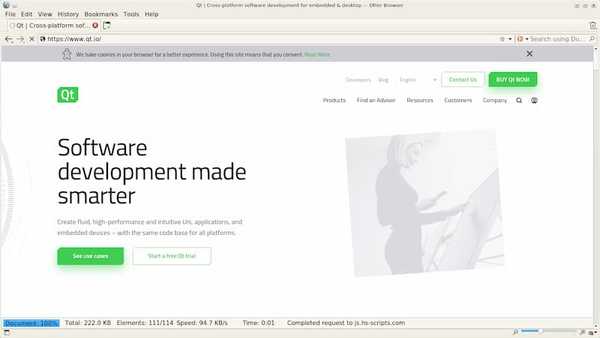
Otter Browser is a popular Lightweight Linux Browser that is free and open-source and is cross-platform. Otter Browser uses Qt web engine. It works on Linux-based operating systems, FreeBSD, OpenBSD, macOS, and Windows platforms.
Otter Browser has a nice and minimalistic-looking user interface. Otter Browser provides many features like a password manager, addon manager, content blocking, customizable GUI, and support for mouse gestures.
5. NetSurf
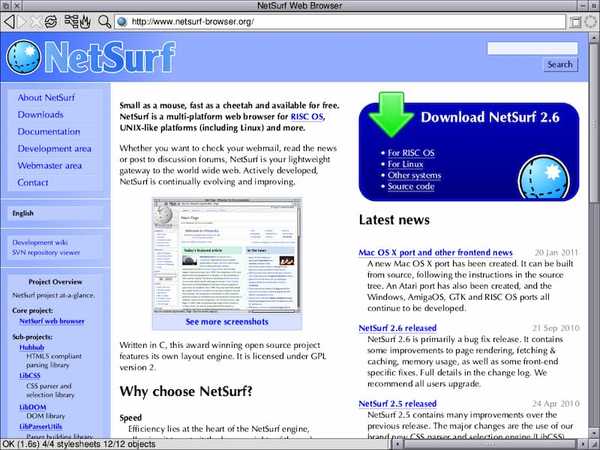
NetSurf is another popular name when it comes to free and open-source lightweight browsers for Linux. NetSurf uses its own browser engine which is completely written from scratch by its developers.
NetSurf provides support for all the latest HTML standards (some of which are currently in development). Netsurf requires fewer resources for its usage. The browser performs exceptionally well while surfing the web.
6. Nyxt
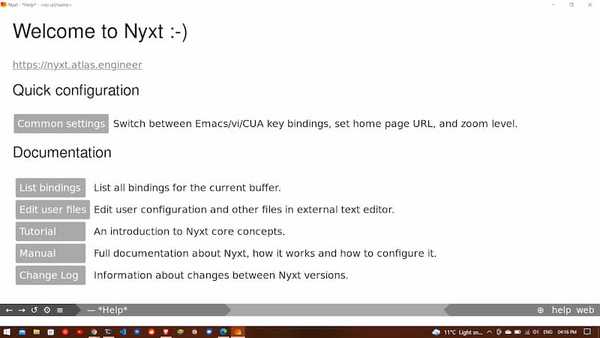
Nyxt has a minimal-looking user interface and is easy to use. Like other browsers, Nyxt is also open source and is cross-platform. Nyxt Browser is also called a hacker’s power browser. It is so-called because Nyxt is fully hackable- all of its source code can be introspected, modified, and tweaked to your exact specification.
Nyxt is designed to be used with a keyboard i.e it is keyboard-oriented. Nyxt relies on keyboard shortcuts to navigate through the webpage. Nyxt has various great features like jump headings where you can jump through various headings on a web page and jump to a link by URL, title, or shortcut.
You can use the built-in REPL to program Nyxt accordion to your needs. You can make scripts for automating tasks and can modify the browser to your liking.
7. SeaMonkey
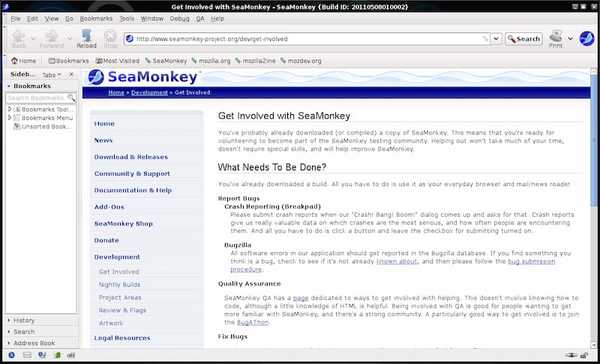
SeaMonkey continuation of the former Mozilla Application Suite (which was based on the source code of Netscape Communicator). The development of SeaMonkey is community-driven.
SeaMonkey uses the Gecko browser engine developed by Mozilla. Since SeaMonkey is an internet suite it comes with an Internet browser, email & newsgroup client with an included web feed reader, HTML editor, IRC chat, and web development tools.
Despite using the same browser engine as Mozilla Firefox, the SeaMonkey internet suite is less resource-intensive and can handle day-to-day web surfing.
8. Falkon
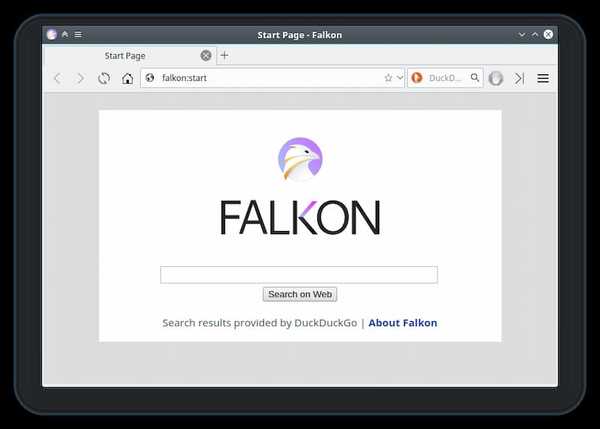
Falkon is another popular free and open-source web browser. It is a KDE web browser using a QtWebEngine rendering engine. It is a lightweight Linux browser and has a nice interface.
Falkon has all the features that you would expect from a standard browser. Falkon comes with a built-in ad blocker and has the ability to take screenshots of the entire webpage.
9. WaterFox
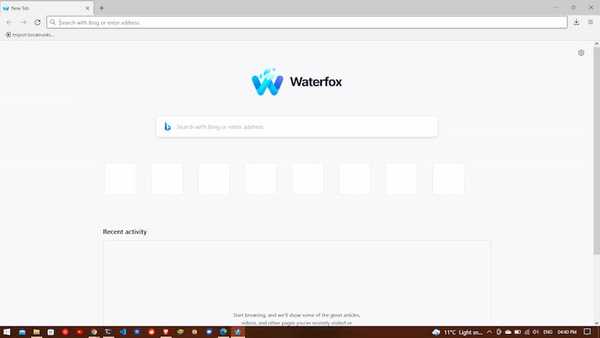
WaterFox has a nice and clean UI. It is free and open-source and is cross-platform. One of the features that make it different from other browsers is that it allows the installation of web browser extensions from Mozilla Firefox, Google Chrome, and Opera.
WaterFox doesn’t collect any telemetry information and respects user privacy. WaterFox uses the same engine as used by Mozilla Firefox, but is less intensive on resources, unlike Chrome and Firefox.
10. GNOME Web
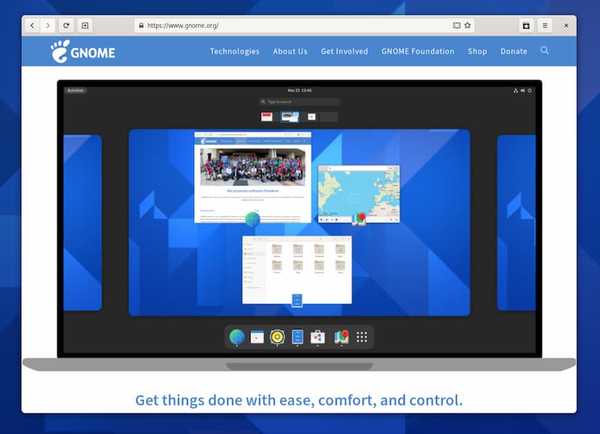
GNOME Web is another popular lightweight browser for Linux. Its code name is Epiphany. Gnome Web browser provides a clean and beautiful view of the web. It is less resource-intensive and handles all tasks swiftly.
It has all the features that you would expect from a typical web browser. Being Lightweight provides all the features of a typical web browser. GNOME Web uses WebKitGTK (A browser engine developed by Apple).
Final Words: Free and Open Source Web Browser for Linux
All of the web browsers mentioned above are free and open source. These web browsers are less resource hungry and provide all the basic funcitionalities that a typical browser provides. So go ahead and give these browsers a try and tell us which browser you like most.
If you liked the article, consider following us on Twitter to get the latest tech news and updates.
