How To Recover Permanently Deleted Facebook Messages On Messenger 2022

Want to recover permanently deleted Facebook messages, then here are few methods you can use to recover deleted messages on Facebook Messenger in 2022.
Everyone has been there where they have accidentally deleted something important, may it be documents, videos, and photos. However, you can now recover most of the data via data recovery tools.
But what to do when you accidentally deleted a message on Facebook. Can you recover deleted messages on Facebook? In this article, we are going to show you ways in which you can get back your deleted messages.
But before let us find what Facebook says above recovering deleted messages. According to Facebook, once you choose to delete a message, it's gone from your side of the conversation and there is no way you can recover it again. But there are things you can do to get those messages back from other sources. So let's get started.
Facebook stores all your deleted data for up to 90 days. If you try recovering messages after this duration, you won't successfully recover them.
How To Recover Permanently Deleted Facebook Messages
Before we show you the actual method of recovering Facebook messages, there are some things that you need to check first. Doing this will save you a lot of time.
Checking for hidden or archived messages using PC
Before we show you the actual method of recovering Facebook messages, there are some things that you need to check first. Doing this will save you a lot of time.
1. Go to https://www.facebook.com/messages in your computer's web browser to open your inbox.
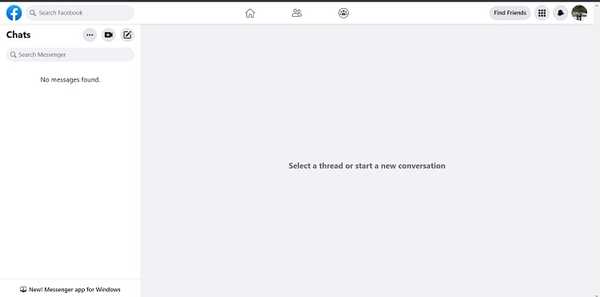
2. Now, click on the three horizontal dots.
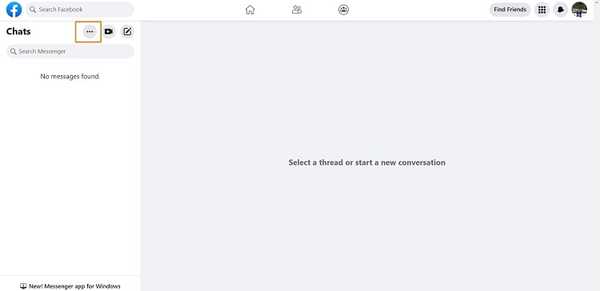
3. Next click on Hidden Chats. Hidden or archived chats will now appear in the left column.
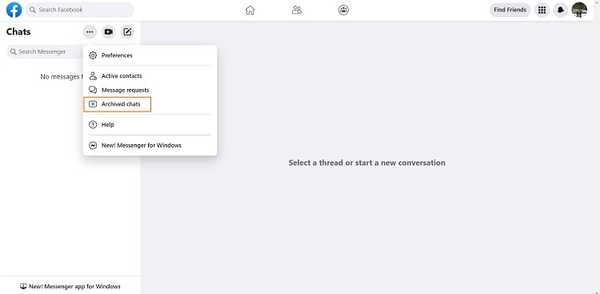
4. Click on the conversation and simply send a response so that messages can reappear in your inbox.
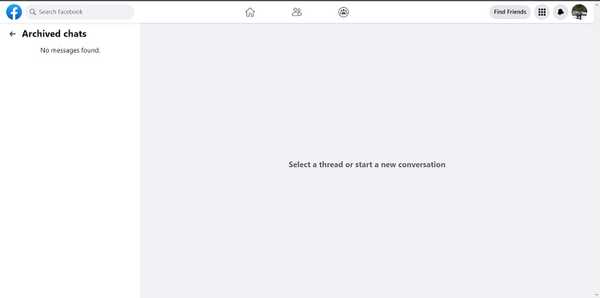
5. If you don't find the conversation, then you must have deleted the conversation and need to follow the method described below to restore deleted messages.
Checking for hidden or archived messages using the Messenger app
1. Open Messenger on your smartphone.
2. Tap on the chats tab.
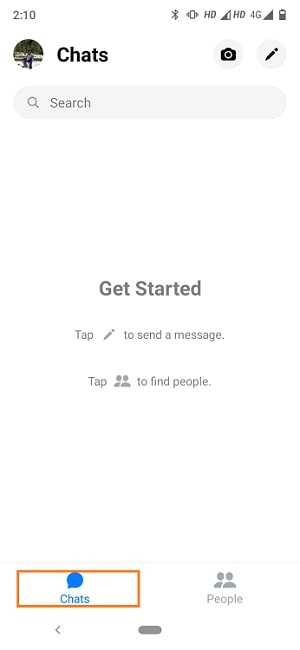
3. In the search bar type the name of the person with whom you want the conversation to be restored. If the conversation appears in the search results, tap it to view it.
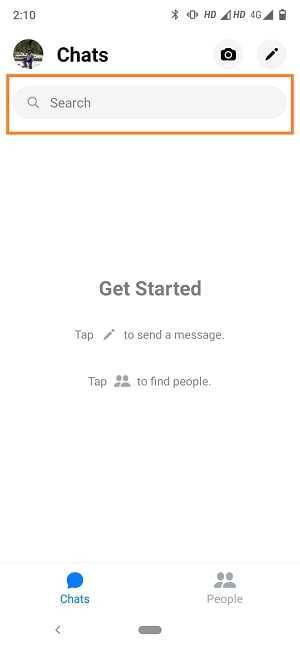
4. Respond to the message to restore it.
5. If no conversation appears in the search results then, follow the method described below to restore deleted messages.
Ask message recipient for a copy of the conversation
As long as the other person hasn't deleted their side of conversation, you can always ask the person on the other side of the message for screenshots or copies of the conversation.
If this doesn't work for you then don't worry we have got you covered.
If you still didn't find the messages going through all the above things, you can try this one last trick to get back your deleted messages.
Retrieving deleted Facebook message on PC
1. Open your Facebook account on any browser and head towards ‘Settings’.
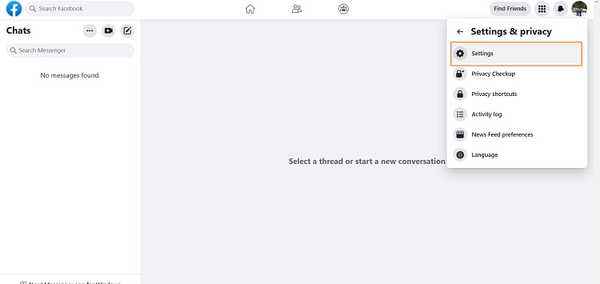
2. In Settings, click on ‘Your Facebook Information'.
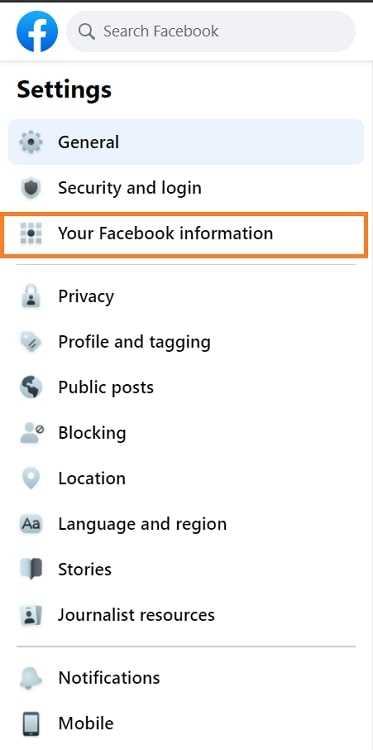
3. Now click on 'Download your information' button.
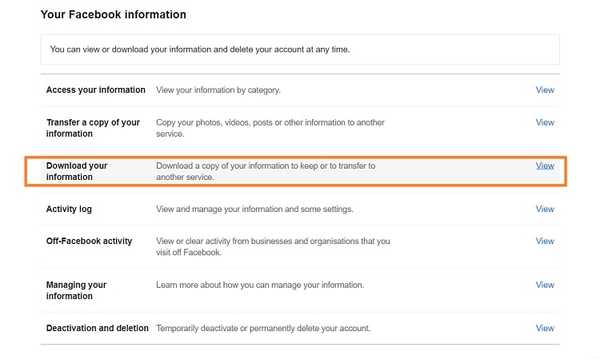
4. Now, you will be redirected to the next page where you can download every activity you’ve done on your Account, since the time you’ve joined Facebook.
You can download all the information if that's what you want, but we are only interested in recovering the messages.
5. Now click on Deselect All. After that put a tick on Messages. Once done, click on the ‘Create File’ button.
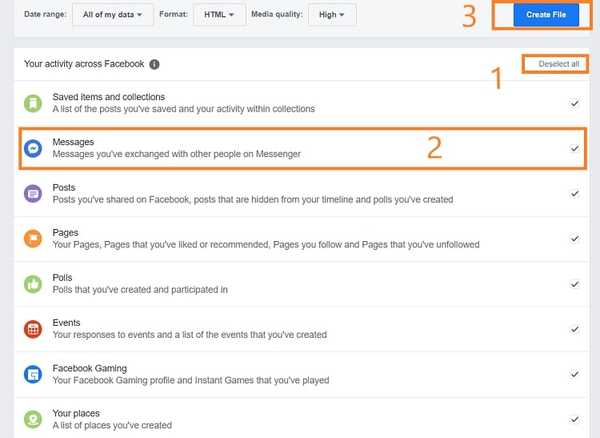
6. Now a small pop-up message will appear on your screen, stating 'A copy of your information is being created'.
Now a small pop-up message will appear on your screen, stating 'A copy of your information is being created'.
7. Click on the download option to download the file. Unzip the file and there you will find all the Facebook messages.
FAQs
Are deleted messages on messenger gone forever?
Facebook stores all your deleted data for up to 90 days. If you try recovering messages after this duration, you won't successfully recover them.
How long does it take to generate a file containing all your information?
Depending on the amount of data, the file creation can take time. You will be notified via email once your information is generated.
Final Words: Recover permanently deleted Facebook messages.
With the help of the above methods, you can recover permanently deleted Facebook messsages. Hopefully, you found this guide useful.
Read: How To Download Instagram Videos and Photos on Android
If you have any questions or know some more methods then feel free to drop your suggestions in the comment section and if you liked the article, consider following us on Twitter to get the latest tech news and updates.
