10 Best Free Data Recovery Software 2021

Losing data can be hard. If you have recently lost some critical data and are looking for the best way to recover lost data, then you have come to the right place.
We have curated a list of best free data recovery software available on the market. Some of them are completely free and some offer premium version too.
These recovery softwares can recover RAW, Unallocated, Corrupt or Formatted Hard Disk and provide support for different file systems such as FAT, FAT32, HFS, NTFS and many more.
Most importantly, these tools are straightforward to use, and you don't need any technical knowledge. So, now let's take a look at some of the best free data recovery software. Now lets us get started with the best data recovery software for Windows, macOS and Linux.
Best Free Data Recovery Software 2021
- Recuva
: One of the best recovery software developed by Piriform.
- EaseUS Data Recovery Wizard
: Powerful data recovery tool to recover accidentally deleted files.
- Stellar Data Recovery
: One of the most popular recovery tool.
- TestDisk
: An open-source Data recovery Tool.
- Undelete 360
: Data recovery software that can effectively recover deleted files.
- Pandora Recovery
: Lightweight, yet powerful, free data recovery software.
- MiniTool Power Data Recovery
: Bundles several tools that together can recover lost and deleted data.
- CleverFiles Disk Drill
: Simple and easy to use data recovery tool.
- PC Inspector File Recovery
: Another great data recovery tool for Windows.
- Active File Recovery
: Clean, pleasant interface and provides a detailed description.
1. Recuva
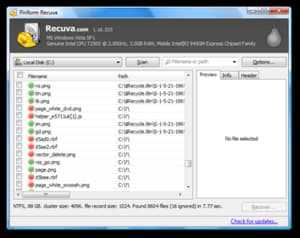
Recuva is one of the best recovery software developed by Piriform. It can recover files that are marked as deleted by the operating system.
It can recover files from hard disk drives, USB flash drives, memory cards or all storage medium with a supported file system.
Recuva works by looking for unreferenced data. It is also able to recover lost directory structures.
Features:
- Recuva can recover files from damaged or newly formatted drives.
- It has advanced deep scan mode that scours your drives to find any traces of files you have deleted.
- Industry and military standard deletion techniques to make sure your files stay erased.
- Simple User Interface.
- Works on FAT, NTFS, Ext2 and Ext3 file systems.
Supported Platforms: Windows.
License: Freemium
2. EaseUS Data Recovery Wizard
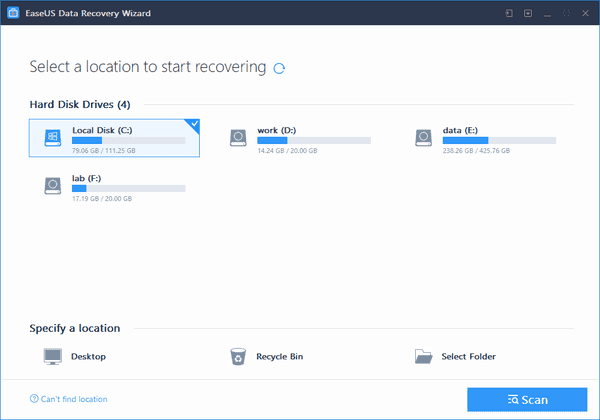
EaseUs Data Recovery is a powerful data recovery tool. It will help you recover both accidentally deleted files and files erased by programs.
It can be used to access non-mounting, raw or corrupted partitions.
For advanced users, it also provides the ability to recover data from servers and RAID storage.
Features:
- Powerful scan capabilities.
- Excellent file search tool.
- Friendly and Modern User Interface.
- Corrupted Partition recovery.
- Ability to recover data from optical storage (CDs, DVDs).
- Works on FAT, NTFS, HFS, HFS+ and ExFat file systems.
Supported Platforms: Windows and macOS.
License: Freemium
3. Stellar Data Recovery
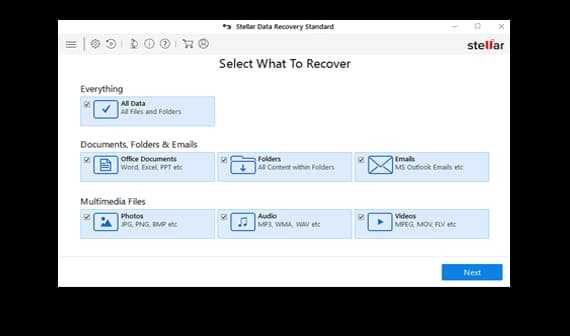
Stellar is one of the biggest names in data recovery. If you are a keen photographer, then Stellar Data Recovery Software is the best option for you.
You can perform a general search for any deleted file, emails, photos, audio and videos. If you’ve lost an entire folder, you can also attempt to retrieve that.
The only drawback is that Stellar Data Recovery Professional costs considerably more than its rivals like Recuva Pro and EaseUs Data Recovery Wizard.
Features:
- Highly Customizable Scans.
- Excellent file Retrieval.
- NTFS, FAT16, FAT32, exFAT, HFS, HFS+, Ext4, Ext3, & Ext2 file systems.
- Ability to recover data from optical storage (CDs, DVDs).
- Easy to use Interface.
Supported Platforms: Windows.
License: Freemium
4. TestDisk
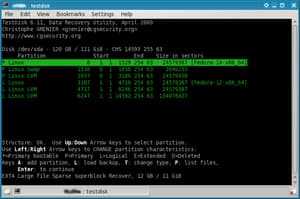
Test disk is an open-source Data recovery Tool. It is designed to help recover lost data storage partitions and make non-booting disks bootable again.
TestDisk can be used to collect information about a corrupted drive for further analysis.
TestDisk queries the BIOS or the operating system to find the data storage devices and their characteristics.
It doesn't have a GUI and is only available as CLI (Command Line Interface).
Features:
- Recovery of deleted partitions.
- Rebuilding the partition table.
- Can rewrite the MBR (Master Boot Record).
- Support for NTFS, UFS, UFS2, XFS, FAT12, FAT16, FAT32, exFAT, HFS, HFS+, JFS, Ext2, Ext3 and Ext4 file systems.
- Can perform file system repair.
Supported Platforms: Windows and macOS and Linux.
License: GPL
5. Undelete 360
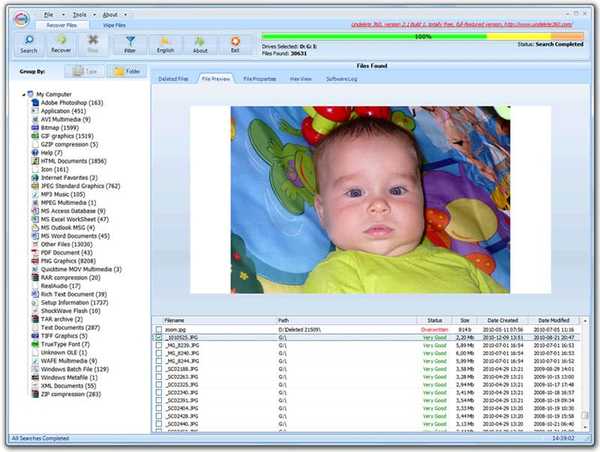
Undelete 360 is a powerful data recovery software that can effectively recover deleted files.
The program works on hard drive, flash drive, USB external drive, ZIP, Firewire drives, digital camera card, and more.
Features:
- Recover compressed and encrypted files deleted on NTFS drives.
- Hex viewer.
- Support for NTFS, NTFS5, FAT12, FAT16 and FAT32 file systems.
Supported Platforms: Windows.
License: Freemium
6. Pandora Recovery

Pandora recovery is a lightweight, yet powerful, free data recovery software. It supports different kinds of storage devices such as hard drives, flash drives and memory cards.
Pandora Recovery can successfully process archived, hidden, encrypted and compressed files.
Pandora Recovery has a standard looking interface. Overall, Panda Recovery is a useful tool to have in your toolbox.
Features:
- Lightweight and powerful.
- Nice and easy to use interface.
- FAT, NTFS, HFS+, EXT4 support.
Supported Platforms: Windows and macOS.
License: Freemium
7. MiniTool Power Data Recovery
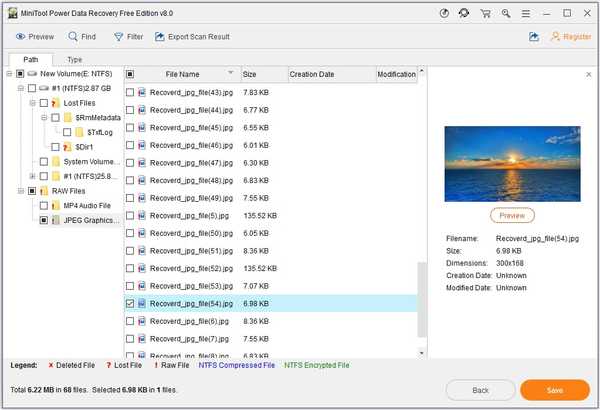
MiniTool Power Data Recovery Free Edition is a file- and data recovery tool. It bundles several tools that together can recover lost and deleted data.
MiniTool's modules are focused on specific data-recovery tasks, allowing you to have an excellent chance to get back your data.
MiniTool Power Data Recovery Free Edition will only recover partitions up to 1GB.
Features:
- Easy to use.
- Option to create a bootable system repair disk.
- Windows Dynamic disk volume and RAID recovery.
- Lost/formatted/damaged partition recovery.
- RAW hard drive recovery.
- FAT12, FAT16, FAT32, VFAT, NTFS, NTFS5 and ISO9660, Joliet, UDF File systems supported.
Supported Platforms: Windows and macOS.
License: Freemium
8. CleverFiles Disk Drill
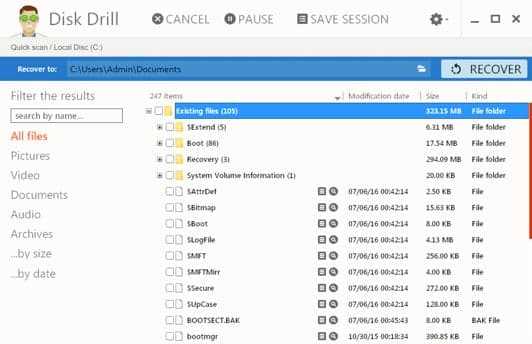
CleverFiles Disk Drill is a professional-grade file recovery software program. It is simple and easy to use and offers professional-grade recovery tools.
Disk Drill's multiple recovery algorithms include Quick and Deep Scans, Universal Partition Search, and undeletion of protected data.
Features:
- Disk Drill supports many file systems: NTFS, FAT, HFS, EXT4, exFAT, or even initialised disks.
- The recovery process can be paused, saved and loaded when it's convenient for you.
- Allows for recovery of boot records.
- User-friendly Interface.
Supported Platforms: Windows and macOS.
License: Freemium
9. PC Inspector File Recovery
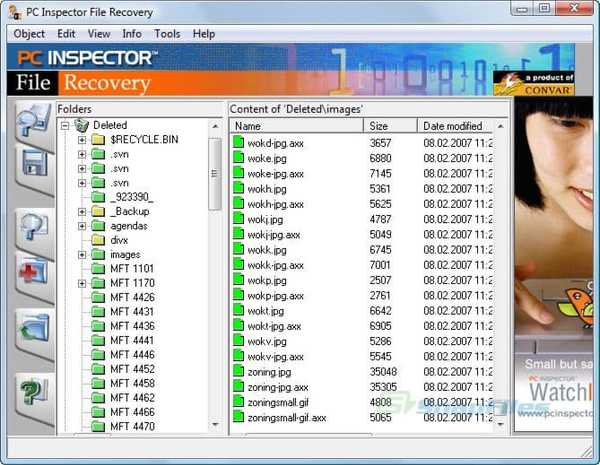
The Recovery tool is developed by CONVAR Deutschland, which is a subsidiary of the English company group, Convar Europe Ltd.
It is able to recover partitions that are lost, even if the boot sector of the file system has been erased or damaged in any other way.
The only drawback of PC Inspector File Recovery is that its interface can be intimidating.
Features:
- Able to recover lost partitions
- Supports FAT16, FAT32, and NTFS file systems.
- Supports the saving of recovered files on network drives.
- Recover files even when a header entry is no longer available.
Supported Platforms: Windows.
License: Freeware
Read: 12 Best Free VPN For PC
10. Active File Recovery
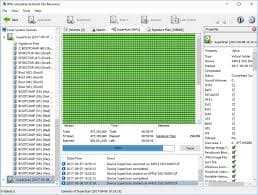
Active File Recovery is a good option for most users. It enables you to recover files that you've accidentally deleted or that were lost for any number of other reasons.
It has a clean and pleasant interface and provides a detailed description of the files recovered.
Its a simple software for data recovery and file recovery.
Features:
- Support for RAID arrays.
- Active Image Recovery integrates an image viewer.
- Hex Viewer.
- Convenient sorting of files through File Organizer.
Supported Platforms: Windows.
License: Freemium
Conclusion: Recover Files With The Best Recovery Software
So, go ahead and give a try to these best free data recovery software for data recovery and file recovery.
If you like these tools then leave a comment. We would love to hear from you.
