How to Enable WhatsApp Dark Mode on Android and iOS

A step by step guide on how to enable WhatsApp Dark Mode on Android and iOS.
WhatsApp dark mode, which is one of the most requested and awaited features, is finally here. Dark mode helps to reduce eye strains in low light environments.
Moreover, it also helps in saving battery, and this is especially true for Amoled screens.
WhatsApp dark mode is out of beta and started to roll out to both Android and iOS devices.

In this guide, we will look at how to enable dark mode on WhatsApp for both Android and iOS devices. Enabling dark mode on both Android and ios is quite straightforward; here's how you do it.
Note: Before proceeding to the steps, Make sure that you have the latest version of WhatsApp installed. If not, then please update your WhatsApp before moving to the next steps.
How to Enable WhatsApp Dark Mode
How to Enable WhatsApp Dark Mode on Android
For devices running on Android 10 or later, you can enable dark theme by enabling system-wide dark mode in system settings. Whereas on Android 9 and lower, you have to enable dark theme from within WhatsApp.
Enable WhatsApp Dark Mode on Android 10
As already mentioned, you have to enable system-wide dark mode in the system settings. Please note that Dark theme settings may vary from device to device as your device may be running custom ROMs like MIUI, Color OS, etc.
Follow these steps:
- Head over to Settings > Display.
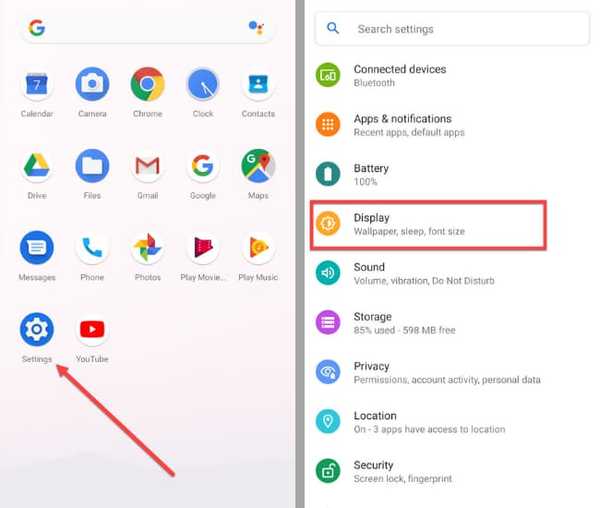
- Now enable Dark Theme option if it isn't enabled already.
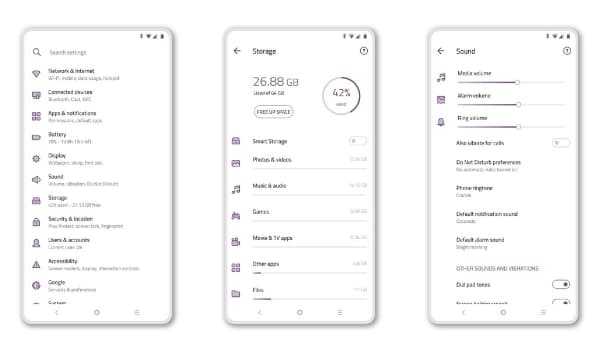
Now open Whatsapp, you should see WhatsApp dark mode in action.
Enable WhatsApp Dark Mode on Android 9 and Lower
Now for devices running Android 9 or lower, you can turn on dark mode from within WhatsApp.
Follow these steps:
- Open WhatsApp. Now on the top right corner, tap on Three Dots, and select Settings option.
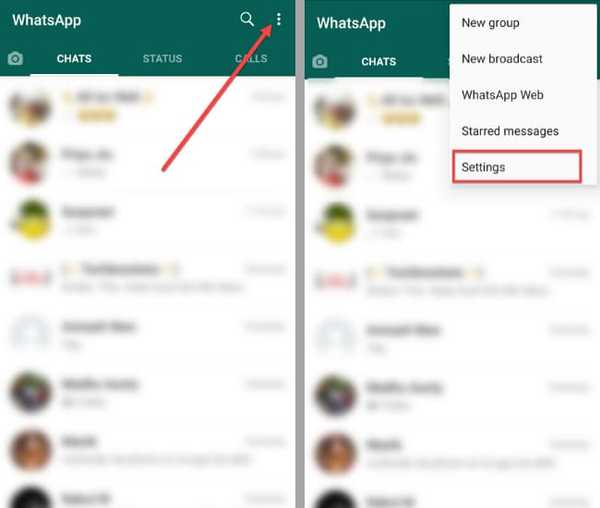
- Now head over to Chats > Theme.
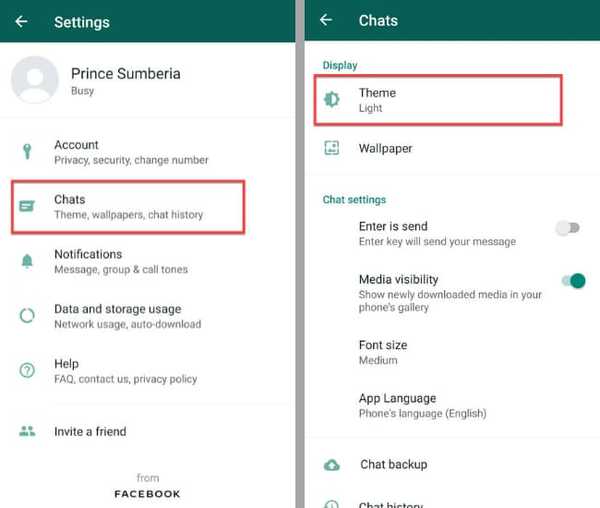
- Now a "Choose theme" popup will open. Select Dark and tap, OK.
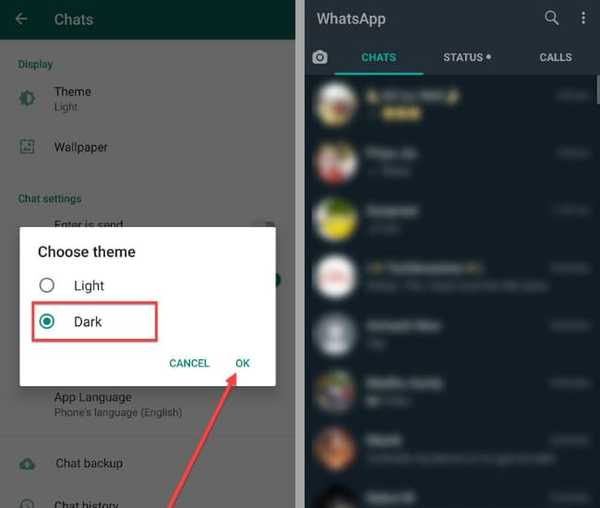
With this, you have successfully enabled WhatsApp dark mode.
How to Enable WhatsApp Dark Mode on iOS
For devices running iOS 13, you can enable WhatsApp dark mode by enabling system-wide dark mode.
Follow these steps:
Go to Settings > Display & Brightness.
Now enable system-wide Dark Mode, if it isn't enabled already.
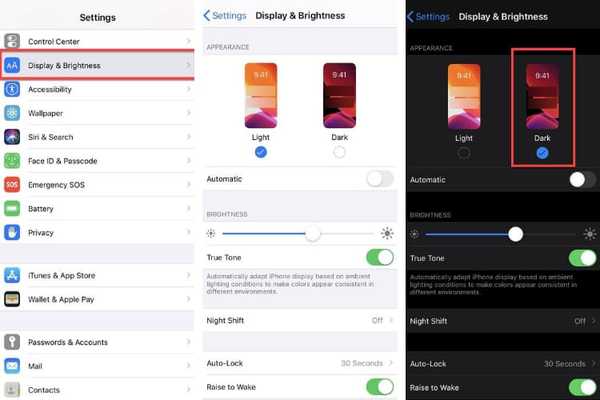
Now open Whatsapp, you should see WhatsApp dark mode in action.
Final Words: Use WhatsApp Dark Mode on Android and iOS
As you have seen, enabling WhatsApp dark mode on Android and iOS is quite straightforward. Well, it seems like a dark mode for WhatsApp Web may be well on its way.
Now you know how to enable dark mode for WhatsApp, do let us know what you think about WhatsApp dark mode.
