How To Setup Fingerprint Lock On WhatsApp

In today's article will be learn how to setup fingerprint lock on WhatsApp.
WhatsApp is the number one messaging app used with currently 1.6 billion active users worldwide.
To remain at number one position, they continuously updating WhatsApp with new features.
This time they have rolled out a new feature that enables you to add fingerprint lock to WhatsApp without having to use any third-party app.
Read : Best App Locks for Android
This means that you can't access WhatsApp chats without unlocking the app.
Fingerprint lock feature on WhatsApp for Android works with phones that have a fingerprint sensor available on their phone.
Note: WhatsApp fingerprint lock feature is available on version 2.19.221 or above on Android 6.0+. So please update your app before proceeding.
Setup Fingerprint Lock On WhatsApp
Setting Up Fingerprint Lock on WhatsApp
The procedure to setup WhatsApp fingerprint lock is straightforward. And It works quite well.
If you don't see the option, then please update your app. Moreover, the steps will be the same for both Android as well as iOS devices.
So, let's get started. Make sure to refer to the screenshot at the end of the steps.
1. Open WhatsApp, Go to Settings > Account > Privacy.
2. Scroll to the bottom and tap the Fingerprint lock option.
3. Turn on Unlock with fingerprint.
4. As soon as you turn on the above option, a Confirm Fingerprint prompt will appear asking you to touch the fingerprint sensor. Now, Touch the fingerprint sensor to confirm your fingerprint.
5. You can tap to select the amount of time before fingerprint authentication is prompted.
6. Turn on Show content in notifications if you'd like to preview message text inside new message notifications.
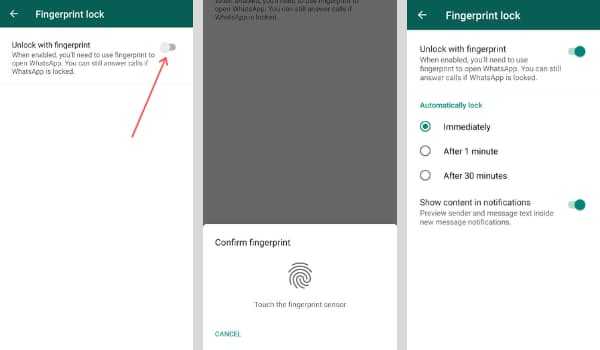
How to Disable Fingerprint Lock
Now if you want to disable Fingerprint lock option in WhatsApp, then you have to follow the following steps.
1. Open WhatsApp and then go to Settings > Account > Privacy.
2. Scroll to the bottom and tap the Fingerprint lock.
3. Turn off Unlock with fingerprint option.
Now your WhatsApp fingerprint lock will be disabled.
Final Words: Protect Your WhatsApp With Fingerprint Lock
That's all. Setting up a fingerprint lock in WhatsApp is quite easy and works really great.
If you want you can also use other app locks instead of the inbuilt fingerprint locker. There are many great options available for both Android as well as iOS devices.
Read : How to Save WhatsApp Status Videos and Photos on Android
If you have any suggestions, please let us know in the comment section. Share this article if you liked it.
