6 Best Tools for Image Editing and Creation in 2021

Looking for the best image editing and creation tools, then here is a curated list that will help you in choosing the perfect tool.
Blogs with excellent traffic have one thing common: outstanding photos and graphics. They capture the attention of the blog's target audience and keep them engaged long enough to boost conversions.
Photos and image design allow people to get a feel of what the product or service being offered is like. People rely on these images to help them decide on signing up or buying from the website.
While knowing how to take excellent photos is crucial, the process they undergo afterward is what makes them outstanding. This is where image tools come to play.
Of course, some would say the best photos are the ones that don't undergo image editing, but a little tweak here and there would not hurt, right image editing is essential in visual marketing but have no idea what image tools to include in your arsenal, fret not. We've listed down some image design tools for you.
1. Pixlr

Technological innovations can also sometimes compromise our privacy and security. This is the reason why some people are not keen on downloading and installing software on their computers.
If you happen to be one of those people, that's fine because there's a way to work around it. You can use Pixlr -- a tool that lets you tweak photos on your browser.
It has artificial intelligence (AI) powered tools that make for easy image editing. Pixlr also supports WebP, PNG, JPG, PSD, and other image formats.
The best part is, you don't need to pay for anything to start using it!
2. Canva
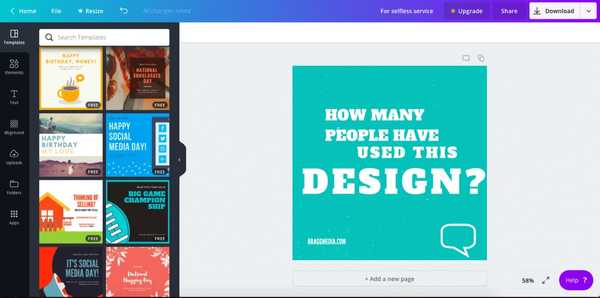
Tools for image creation and editing can be a bit overwhelming especially if you're still learning the ropes. This is why a lot of people opt out of using them.
Good thing Canva was introduced to us some years ago! It's a tool with features that make it easy for both beginners and experts to create high-quality digital images.
Canva has thousands of templates, filters, fonts, themes, etc. in its library. It has a simple workspace that's easy to navigate around and tools that are easy to find.
They also have customized templates for Twitter, Instagram, Facebook, Pinterest, etc. You can start with a free account, but an upgrade will give you access to a bigger library of design elements.
3. PicMonkey

You can access PicMonkey through your mobile device or web browser. Aside from tools for photo editing, PicMonkey also offers graphic design templates for online ads, announcements, posters, and greeting cards.
Those who are working with a team will find how easy it is to use this software because it permits real-time collaboration. It removes the hassle of having to wait long for comments on drafts and designs.
4. Adobe Lightroom Classic

If you are all about playing with lights, shadows, and color themes, this is the perfect tool for you. Adobe Lightroom Classic offers excellent gradient adjustment, lens-based corrections, and color balance.
If you ever take photos that have way too much exposure, you can fix them using this tool. A paid subscription will give you access to a wide library of organization tools, printing options, and other photo adjustments.
5. GIMP

GIMP is known for being an excellent alternative to Photoshop. It is a free online photo editor that's packed with all the tools needed for image creation, editing, and retouching. If you have a knack for free-form drawing, you can do that on GIMP too!
Whether you're a hobbyist or professional, you can count on GIMP to help you achieve the look that you want your photos to have. Since it's an open-source tool, you can customize the interface to your liking.
6. Inkscape

Inkscape uses Scalable Vector Graphics (SVG) as its file format which means the graphics you create using this tool won't get distorted if you upload it as a banner on social media platforms. Like GIMP, Inkscape is also an open-source tool that's an excellent alternative to Adobe Photoshop.
You can add pens, pencils, and calligraphy tools for sketching and typography. There are also cloning and shaping tools at your disposal for tweaking and image editing. If it is photo manipulation that you are after, you can maximize Inkscape's cropping, rotating, skewing, and moving tools. You can access all these with a free subscription.
Conclusion: Use The Best Image Editing and Creation Tool
These image creation and editing tools present a myriad of possibilities. If you are wondering which ones are worth investing some of your money in, we suggest you do a little bit of research to figure out which ones best suit your needs.
You can also download them to get a feel of what it's like using them. While most of these tools are free, an upgrade can give you access to more design elements like fonts, themes, templates, filters, icons, etc. If you are iffy about having to spend your money on an image editing software, worry not because we can guarantee you that the tools we listed above are worth your money.
We understand how these tools can be intimidating, especially for newbies. That said, there are two things we want you to know:
- Tutorials are abundant online to help you figure out how each of them works, and
- You can easily undo "mistakes."
Whether you're a beginner or an expert in the field of photography and graphic design, we can guarantee that these tools will help you create high-quality images for your website.
This is a guest post by Rekha Pant
