14 Best Video Editing Apps for iPhone in 2021

Looking for the best video editing apps for iPhone, then here is a curated list of best apps for video editing.
iPhones are always known and admired for having the best camera performance. Now, there are even capable of capturing 4K videos at 60FPS Frames Per Second. So, with your iPhone, you can capture professional shots.
Since they are getting more and more powerful, they are not only capable of capturing great shots but you can even edit videos on them.
In order to edit and publish videos directly from your iPhone, you need a video editor for iPhone.
These video editors ranging from simple to advanced that offer tons of features to edit your videos on the iPhone.
There are tons of apps on the Apple app store and choosing the best video editor can be a daunting task.
So, in this post, we have a curated list of 14 best video editing apps for iPhone for creating high-quality professional videos. So, let's dig right in.
1. LumaFusion

LumaFusion is one of the highest-rated video editing apps for iPhone in the app store. It is a paid video edition app with tons of amazing features.
LumaFusion is a powerful app with a clean and elegant UI. It let you create projects with a variety of aspects ratios including landscape, portrait, square, and film.
The project manager lets you easily manage your projects and allows tagging, sorting, duplication, etc.
With LumaFusion, you can import media directly from Photos, GNARBOX, and WD Wireless Pro/SSD drives. It also has tons of royalty-free music, sound effects, backgrounds, etc, and supports 4K videos too.
LumaFusion supports 6 video/audio tracks for photos, videos, audio, titles, and graphics. And 6 additional audio tracks for narration, music, and sound effects.
You can also create fast motion and slow motion with 120 and 240fps files. It has tons of options for customizing audio as well and allows the sharing of videos on social media as well.
All in all, one of the best video editing apps for iPhone if you are willing to spend some money. The bottom line is LumaFusion is worth every penny.
- Price: 29.99 USD
- Download LumaFusion
2. Adobe Premiere Rush

Adobe Premiere Rush is another great video editing app for iPhone. It is a powerful tool for creating professional videos. It has tons of presets and customization tools.
Adobe Premiere Rush is available for iPhone, iPad as well as Desktop. You have access to various built-in templates that you can customize with different fonts, colors, overlay, etc.
Moreover, Adobe Premiere Rush also offers more than 30 loyalty free soundtracks that you can create amazing videos. It is straightforward to use and has a user-friendly UI and lets you share your edited videos to social networks like WhatsApp from within the app.
This video editor also lets you create multiple video tracks in order to add amazing effects like picture in picture and split view to your videos.
Though it is free, you can unlock premium content by paying for a subscription. It is also included in Creative Cloud memberships.
It is a free video editing apps for iPhone and if you want access to the premium content library, unlimited exports, overlays, animated graphics, then you need to pay for it.
If you a premium user, it also syncs everything across your multiple devices and allows you to export videos in 4K video quality
- Price: Free, In-App Purchases
- Download Adobe Premiere Rush
3. iMovie
iMovie is the best for casual video editing. It has a straightforward UI and is easy to use. It is a video editor for iPhone by Apple itself. It lets you create a Hollywood style trailer and you can choose for 14 trailer templates to get started.
You can edit movie logo, credits, cast name, etc and there you have it, a professional movie trailer within a few seconds.
iMovie video editor for iPhone allows you to choose from 8 unique themes, for creating videos with the ability to change the title, transition, and music.
You can also record and edit your own videos in iMovie. Moreover, it also has 10 Apple-designed filters and supports fast forward and slow-motion effects.
The best part is that you can add a picture in picture, green screen, and split-screen effects to your videos using iMovie.
iMovie of completely free to use video editing app. 4K videos are supported on selected models only and you can easily transfer your project between iPhone, iPad, and Mac via AirDrop or iCloud Drive.
Lastly, you can also connect an external keyboard and share video directly on Youtube, or as mail or messages.
- Price: Free
- Download iMovie
4. Videoshop - Video Editor

Videoshop is yet another brilliant video editing app for iPhone. It is the highest-rated video editing apps on the App store.
It is free and easy to use video editor that lets to create stunning videos within seconds.
Videoshop is fast and offers tons of effects to customize your videos. You can add music from your iPad library or add custom audio effects like audience noises, ambiance, laughter, etc. It lets you trim, cut, merge video clips.
The best part is that it also supports lip-sync and share directly on different social media platforms. Videoshop has a wide range of animations, filters, and effects like tilt, resize, reverse, rotate, freeze, distort, flip, and much more.
Moreover, you can also add your own voice-overs to your videos and it also supports slow and fast motion effects. It does offer in-app purchases to unlock additional features.
- Price: Free, In-App Purchases
- Download Videoshop - Video Editor
5. InShot - Video Editor

InShot is one of the best video editing app for iPhone for editing and customizing videos on your phone.
It is an easy to use video maker with music that lets you trim, cut, merge video clips. Moreover, you can also adjust the playback speed of your videos.
The best part is that you can blur borders of photos and videos and make it square especially for Instagram.
And of course, you can move videos and photos inside the square. InShot video editor allows adding your own music, even voice-overs.
Moreover, it also offers tons of sound effects and supports emojis, photos, and video filters.
Lastly, it supports photo collage and allows sharing the videos to various social media platforms directly.
- Price: Free, In-App Purchases
- Download InShot - Video Editor
6. VLLO - Easy Video Editing App

VLLO is a free video editing app for iPhone that comes with tons of features. It claims to be equipped with every feature that you need for video editing.
The best part is that it does not add watermarks to the videos created with VLLO even in the free version. VLLO supports tons of cool features like Ken Burns, zooming, mirroring, and rotation effects.
With VLLO video editor you can cut, reverse, split, rearrange and merge video clips. Another handy feature is that it has ratios of Instagram, Youtube, square, etc. which makes it easy to create or edit videos for specific platforms.
VLLO offers tons of royalty-free music and sound effects. Also, you can import music from your local storage or iTunes library. You can even add voice-overs and add audio effects likes fading etc.
VLLO supports 4K videos and allows you to add stickers, emojis, and animations to your videos.
- Price: Free, In-App Purchases
- Download VLLO - Easy Video Editing App
7. Quik - GoPro Video Editor

Quik is one of the best and highest rated video editor apps for iPhone on the Apple app store. It is simple and easy to use the app.
Moreover, its interface s user friendly which makes things even better. You can create awesome videos with just a few clicks. You can add transitions, effect and the best part is that it automatically syncs everything to the beat of the music.
You can add up to 200 photos and videos and it even works with live photos.
Quik automatically faces and colors to frame each photo perfectly. Moreover, you can also use the HiLights feature to tag the best footage. It has over 26 different themes each with different transitions and graphics.
You can customize the theme by adjusting the font, color, filter, and its intensity to match your liking.
Quik has a huge library of royalty-free soundtracks and you can also choose your own from iTunes library. You can trim, zoom, merge, or use Smart Cuts and even add GPS stickers.
The best is that you can choose from the cinema, square, or portrait format for sharing videos on Instagram or Snapchat.
Quik automatically syncs transitions to the beat of the music.
- Price: Free
- Download Quik - GoPro Video Editor
8. Filmmaker Pro - Video Editor
Filmmaker Pro is a video editor and movie maker for iPhone. It is a free video editing app that lets you create and edit video while adding music.
Typically, it does everything that a video editor is supposed to do. Filmmaker Pro lets you create unlimited projects and export assets through file manager view.
It also supports 4K videos. It supports trim, split, merge and duplicate videos, You can also add your own voice-overs, audio tracks, text overlays, and much more.
Filmmaker Pro offers over 30 transition options and supports Picture-in-Picture Video, Picture-in-Picture Photo, and Picture-in-Picture GIF.
You can reverse videos, add Chroma Key and Ken Burns effect for videos and photos.
Moreover, it offers tons of illustrations, animations stickers, fonts, and much more. Lastly, it also has a drawing tool that works with Apple Pencil on iPad.
- Price: Free, In-App Purchases
- Download Filmmaker Pro - Video Editor
9. Splice - Video Editor & Maker

Splice is a free and simple to use app that lets toy create professional-looking and fully customized videos on your iPhone and iPad.
Splice is a simple yet really powerful video editing app and offers tons of great and useful features. The best part is that it automatically sync your video to the beat of the music.
You can add filters, music. overlays and a custom outro. Moreover, it also allows you to change background colors, orientation, and much more.
Like any other video editing apps, you can also edit, trim and merge video clips with Splice. There are tons of royalty-free music to choose from or import your own from iTunes.
You can also custom sound effects and trim or mix multiple audio tracks. Splice Video Editor is a great option if you are looking for a video editing app for the iPhone.
- Price: Free, In-App Purchases
- Download Splice - Video Editor & Maker
10. KineMaster - Video Editor
KineMaster is another video editing app. It is a fully-featured editor that allows unlimited exports in resolution up to 4K. With KineMaster you can add images, sticker, text, transition, and much more to customize your video.
With the color adjustment tool, you can change and enhance the color of videos or images. Moreover, it allows a variety of effects like reverse, speed control for fast and slow motion, blending modes.
And like any other video editor, you can trim, delete or merge video clips. You can add voiceover, background music, voice changers, and various sound effects.
KineMaster asset store provides music, clip graphics, fonts, stickers, transitions, and much more to further enhance your videos.
So, if you are looking for a great video editor then KineMaster is one of the best for editing videos and making movies on your iPhone.
- Price: Free, In-App Purchases
- Download KineMaster - Video Editor
11. VivaVideo - Video Maker & Editor
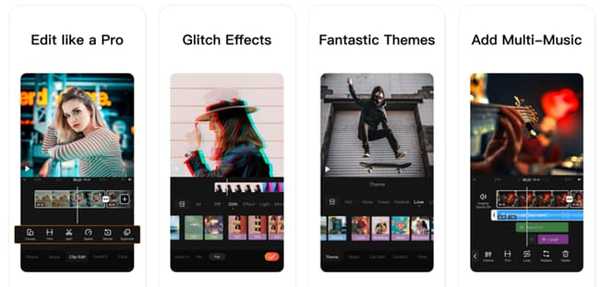
VivaVideo is one of the best video editors for the iPhone. It is very easy to get started with VivaVideo. You just need to import video and apply the theme from the many options available and you are done.
And if you are a pro, you can customize and edit your video as you like with the features that VivaVideo provides. You can add music, stickers, text, transitions to your video.
VivaVideo also you to create multi-track video and it also does the basic things like trim, cut, and merge. The best part is that it also allows music extraction, ie. you can extract music from other videos so you can use that track in your own video.
It allows you to set keyframes, change the hue, and brightness. Moreover, you can also add a custom watermark on your videos created with VivaVideo.
VivaVideo video editor for the iPhone has a massive collection of fonts, titles, subtitles, filters, stickers, transitions, and special effects.
- Price: Free, In-App Purchases
- Download VivaVideo - Video Maker & Editor
12. Magisto Video Editor

Magisto is a simple video editing app for the iPhone. It comes with a bunch of themes. You can import your videos or photos and apply any themes from the many options available to instantly create an amazing video.
It allows you to add licensed music or your own music to videos. You can drag and drop to recorder scenes. Moreover, you can also trim and merge clips.
Magisto Video Editor uses AI to apply video editing techniques including stabilization, object detection. It automatically applies filters and effects to amazing videos.
With Magisto, you can easily share create videos on all social media platforms.
- Price: Free, In-App Purchases
- Download Magisto Video Editor
13. VideoGrade

VideoGrade is not a fully-fledged video editor rather it is an advanced video color editor for iPhone.
It is a simple yet powerful color grading editor for videos that lets you enhance your videos by giving your full control of the filters.
With VideoGrade you can change or correct color, brightness, saturation, etc. The real-time preview makes editing much more user friendly in different formats like split-screen and much more.
You can even capture frames from the video and save them as images. With VideoGrade you can compress and export your videos Full HD, HD, etc.
- Price: 5.99 USD
- Download VideoGrade
14. Enlight Videoleap Video Editor

Enlight Videoleap Video Editor is an easy to use app for creating high-quality videos. You can add filters, video, sound, and green screen effects.
With Enlight Videoleap, you can add keyframe animations, chroma-key compositing, and much more. It has tons of special effects like Prism, Defocus, Colorfy, Pixelate, Chromatic Aberration, etc.
Moreover, you can choose from a variety of text, fonts, emojis, shadows, and blending effects. You can trim, cut, flip, duplicate, merge video clips.
Also, there are tons of music and sound effects you can use to further customize your videos.
- Price: Free, In-App Purchases
- Download Enlight Videoleap Video Editor
Conclusion: Use The Best Video Editing App For iPhone
These were the best video editors for iPhone for editing videos. You can easily edit videos on your iPhone using these video editing apps. There are both free as well as paid apps.
Which video editor you find the best? Let me know you in the comment section. If you enjoyed this article, please share it on social media.
